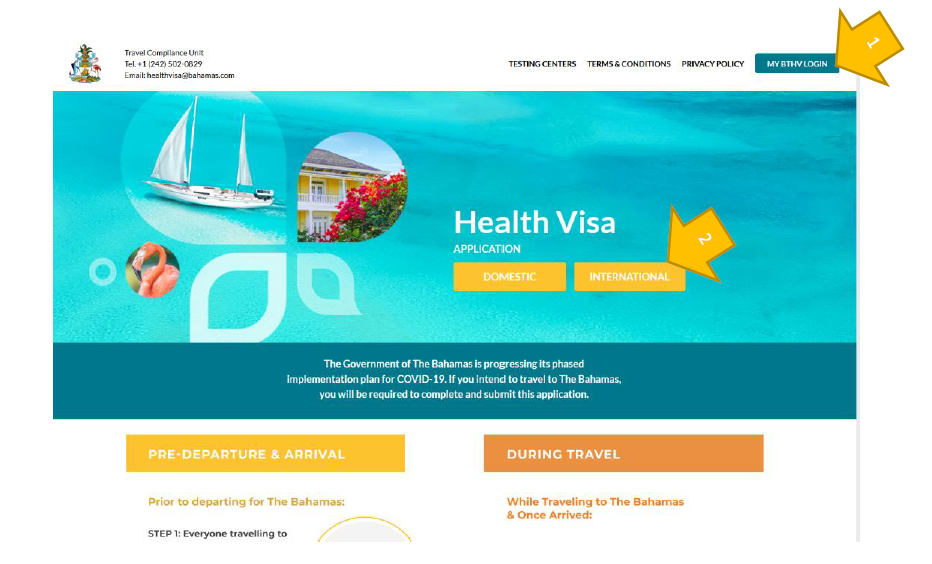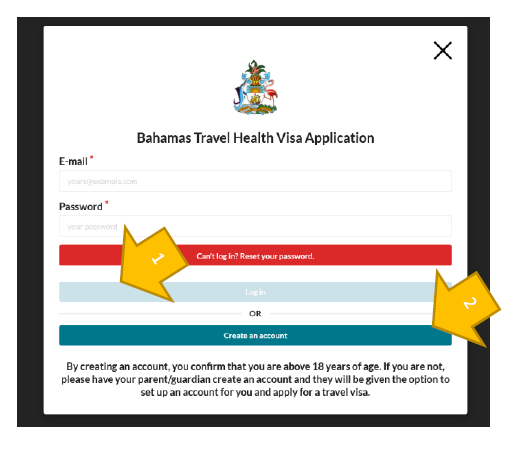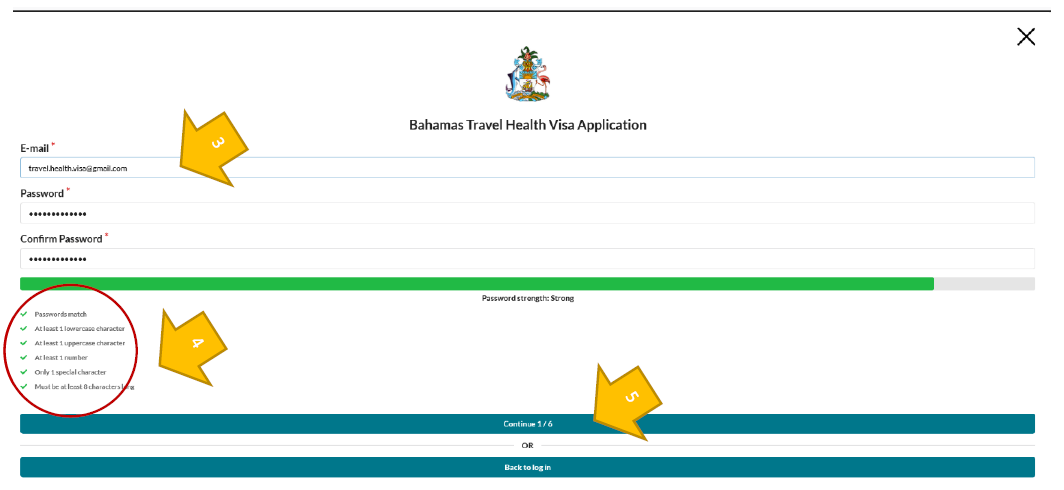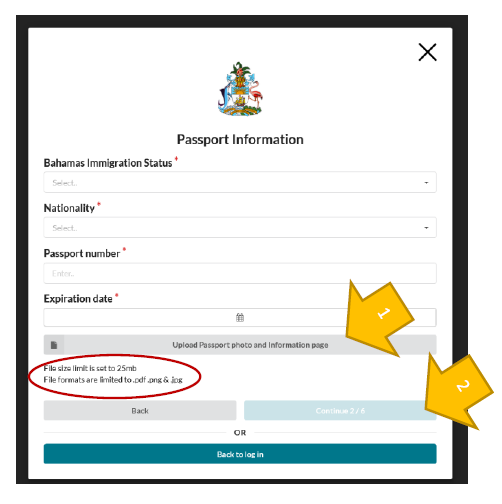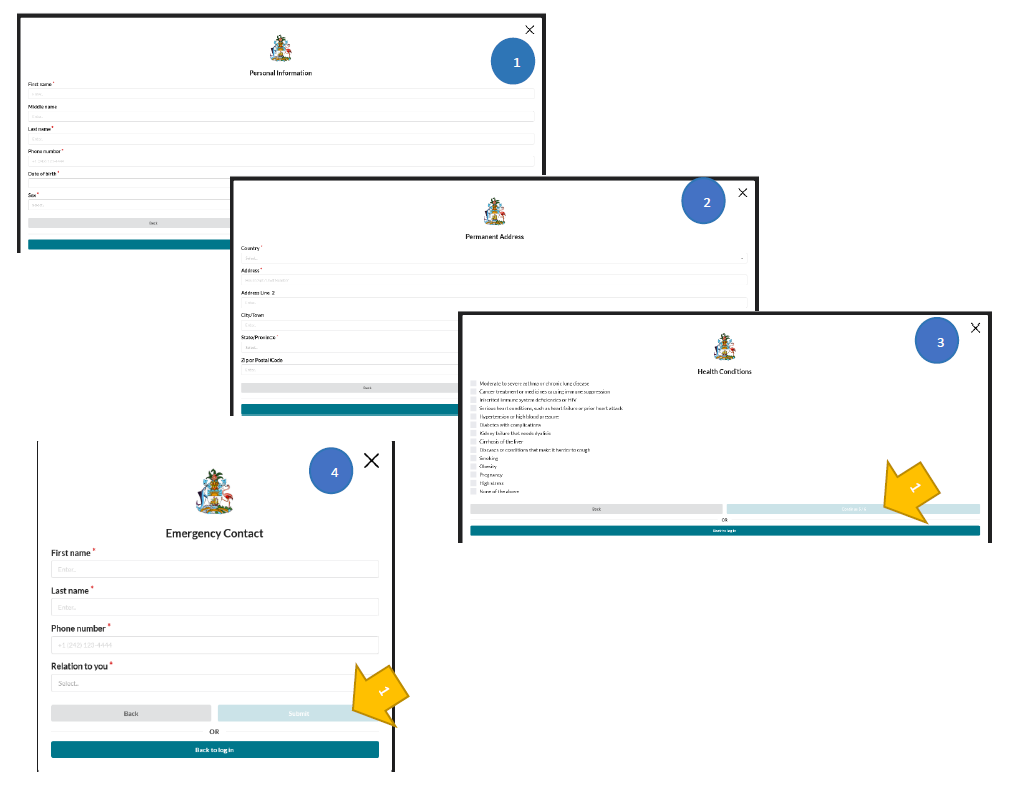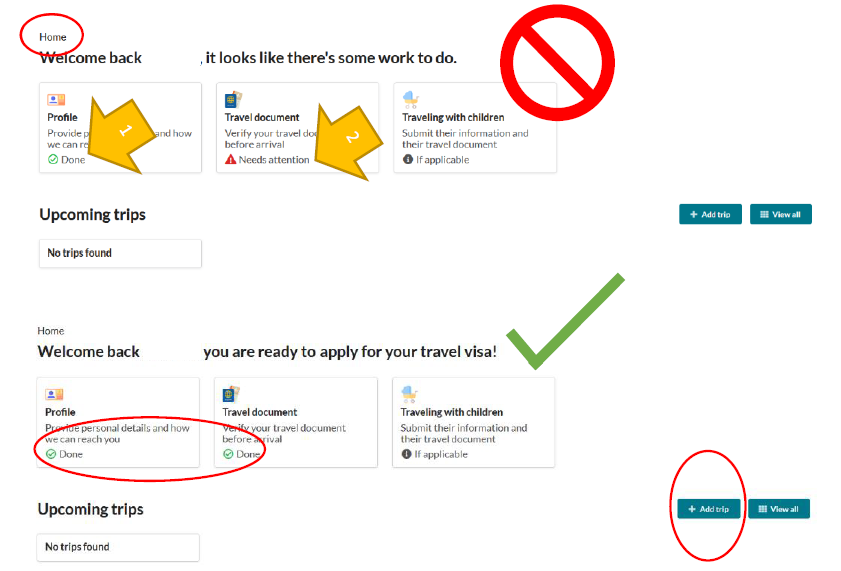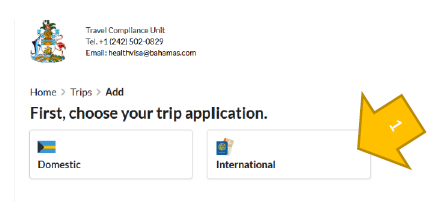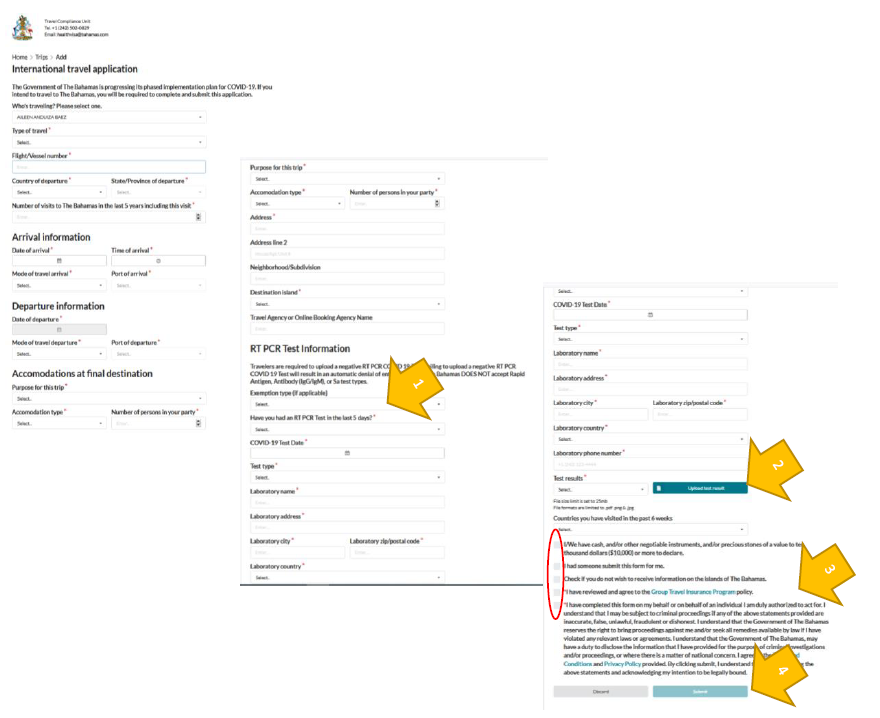GUIDE FOR TRAVELERS. HOW TO UPLOAD THE COVID TEST RESULTS
The government of the Commonwealth of The Bahamas requires that inbound traveler (resident or not) must obtain a TRAVEL HEALTH VISA (THV from now on) before traveling.
The THV requires a PCR COVID 19 test, within 5 days before traveling. The passenger shall upload that information and wait for the approval. A fee of 40.00 USD shall be paid upon approval to print the Health Visa document. Application and payments must be done online.
The following guide will explain the procedures on how to use the system and update the information.
We hope it helps!
Before applying for the THV make sure that you have the following:
- A valid and active e-mail address for opening an account to register and receive replies
- An invoice with a PCR test made within 5 days before traveling with the results (scan the document)
- A digital personal picture (you can use the one in your passport)
- A digital picture of your Passport data page
- A credit or debit card for online payment
- Applying for the THV requires that your Bahamian electronic visa has been already accepted and issued (or that you have any other document that allows you traveling to the Bahamas). This visa by itself does not guarantee a permission to travel to the Bahamas.
Documents shall be ready in pdf, jpeg or png format and less than 25 MB.
- Go straight to the address https://www.travel.gov.bs or, visit the Bahamian MOFA’s official website at: https://mofa.gov.bs (see picture below) and click in the link (No.1):
 Both links will take you to the TRAVEL HEALTH VISA page.
Both links will take you to the TRAVEL HEALTH VISA page.
- Use any of the buttons signaled above (see 1 or 2) to get in the process and follow the instructions.
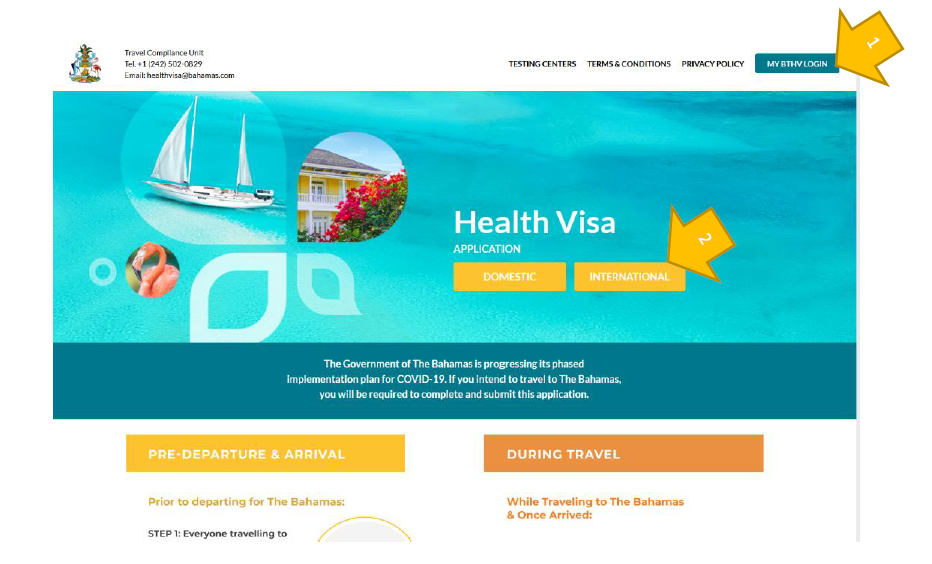
- Use any of the buttons signaled above (see 1 or 2) to get in the process and follow the instructions.
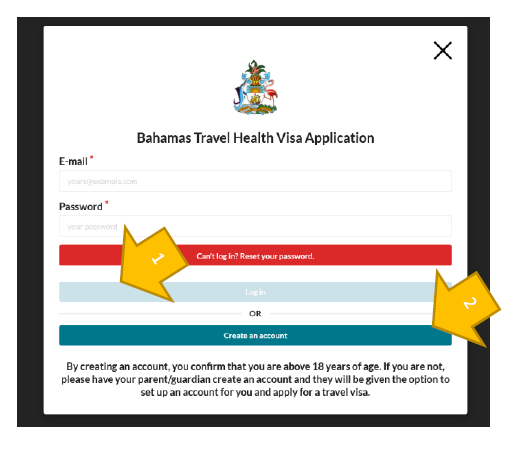
- Create an account for these matters using a valid and active e-mail or log in, if you already have an account here (Log in No.1, Create and account No. 2).
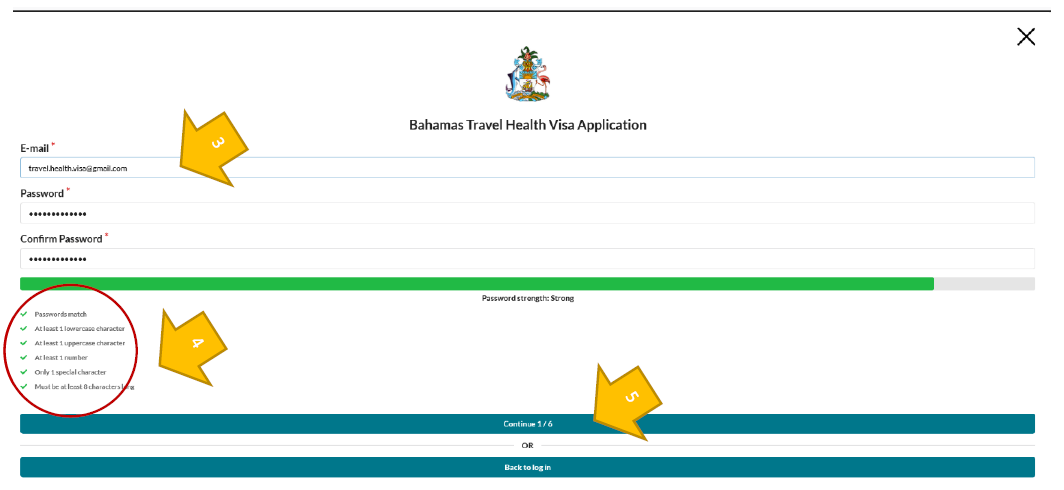
- If you are creating an account for the first time, use any password that comply with the security requirements (the system will tell you when the password is acceptable). Make sure that you remember the password later because you will need it every time you log in the site to get your replies and to apply every time you travel.
- The password will not be valid if you don’t comply with the characteristics required by the system. If the password is ok, every check mark will turn green (4).
- Press “Continue 1/6” at the bottom.
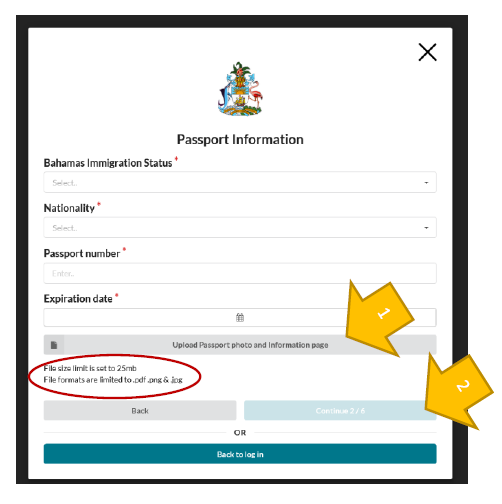
- Fill the information required in each window according to your particular case and official documents
- Upload your passport’s data page and your picture complying with the characteristics of the documents (1).
- Press “Continue” at the bottom and keep going through pages (2). If there is any information missing above, the “Continue” button won’t turn available.
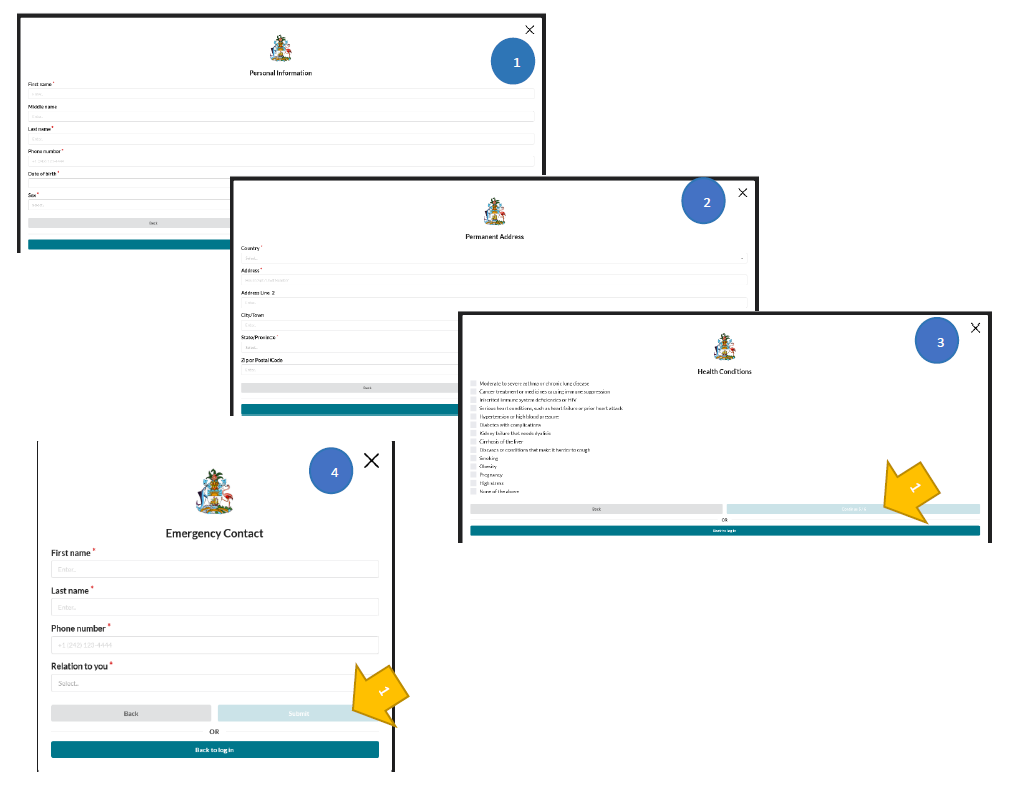
- A sequence of windows will show up that required to be filled with the proper information to complete your Profile and Travel document. Every time you finish one, press “Continue” or “Submit” at the bottom (1).
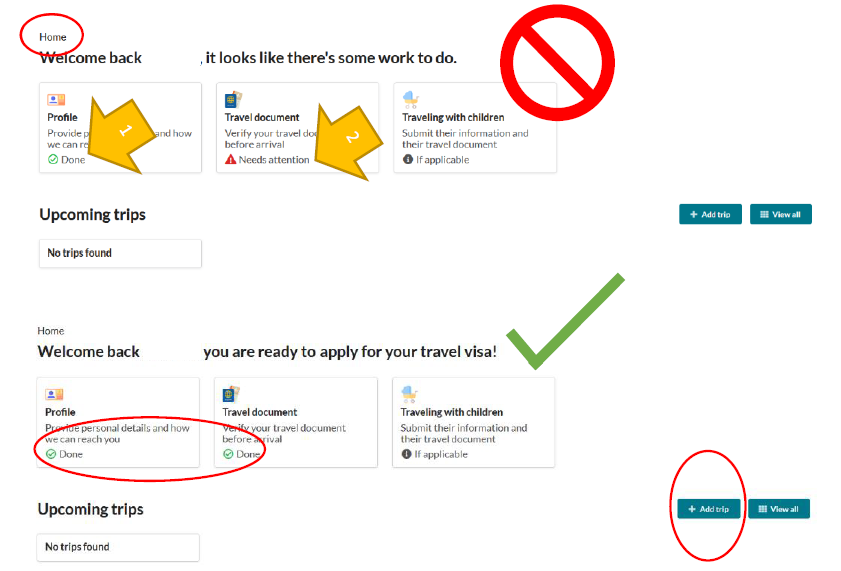
- This time you will be ready to go to the HOME page of the THV where you will Add your trip current information. Make sure that every step you have complied is ok. Every part will show a green check mark if it is fine (1)
- If there is something wrong or missing, you will need to click back on it and check (2) (sometimes Photo and Passport’s picture need to be re-uploaded). If everything is ok, then: “Add trip” at the bottom right (3)
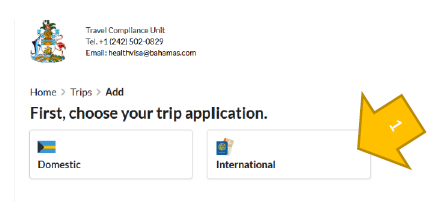
- Choose your type of trip (1)
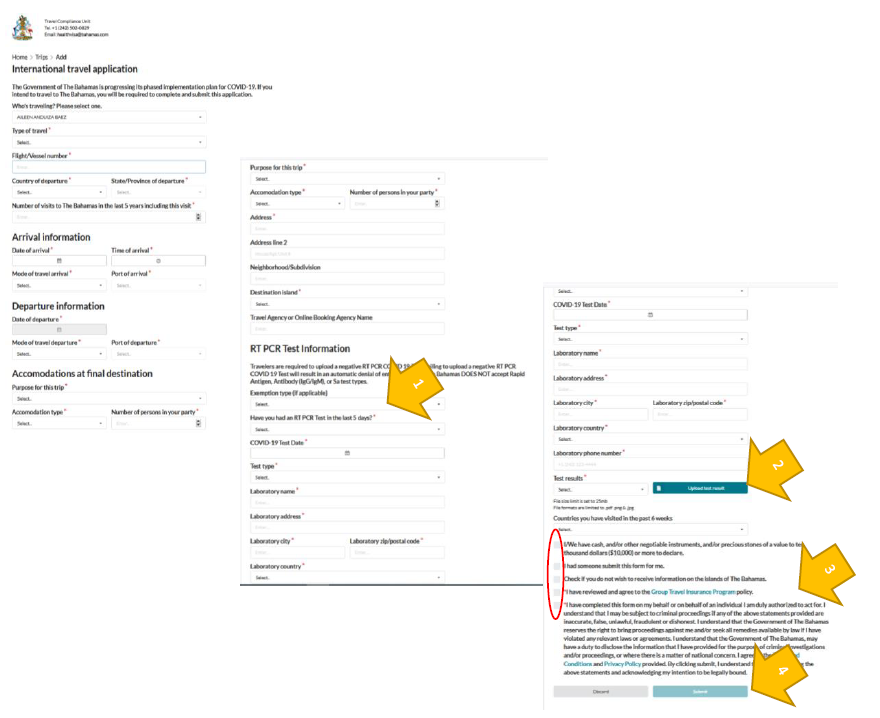
- Fill all the information related to your current trip scrolling down until finish.
- Only crew members and under 10 years old children are exempt of sending a COVID 19 PCR (1). Do not select the option if you are not within that group.
- Upload the document (or picture of the document) that says your PCR was negative (2)
- Read carefully the Consent and Private policies text (3)
- Click on those that you agree at the beginning of each clause.
- Submit the information (if there is any information above that has not been completed or uploaded, the “Submit” button won’t be available to click on it. In that case scroll up and check what is wrong or missing)
- At this point, the THV form would be finished. Log out and wait for the reply from the MOFA when your THV is approved.
You will receive an email with your THV approval. Then log in again in this website (see the URL at the very beginning of this guide) using your account to pay the fees (payment online using a credit or debit card) and print your THV document.
This document shall be shown at the airport during the check-in (in Havana and Bahamas) along with the e-visa and other travel documents.
GUIA PARA VIAJEROS. COMO SUBIR ONLINE LOS RESULTADOS DE LA PRUEBA PCR ANTES DE VIAJAR
El gobierno de la Mancomunidad de Las Bahamas exige que los pasajeros que arriben al país (residentes o no) apliquen por una visa de salud (VS a partir de ahora) antes de viajar.
La VS requiere que los pasajeros tomen una prueba PCR de COVID 19 en el país de procedencia, al menos 5 días antes de viajar. El pasajero deberá subir los resultados de la prueba y esperar por aprobación. Cuando la visa sea aprobada, se realizará el pago de un impuesto de 40.00 USD para poder imprimir la VS. La aplicación a esta visa y los pagos se harán vía online.
La siguiente guía explica los procedimientos sobre el uso del sistema para subir la información.
¡Esperamos que le sirva de ayuda!
Antes de aplicar por la VS asegúrese de contar con lo siguiente:
- Un correo electrónico válido y activo para abrir una cuenta, registrarse y recibir las respuestas.
- Una factura oficial de una prueba de PCR realizada 5 días antes de viajar (escanee el documento a pdf o tome una foto)
- Una foto personal digital (puede usar la de su pasaporte si tiene calidad)
- Una foto digital de la hoja de datos generales del pasaporte
- Una tarjeta de crédito o débito para el pago en línea
- Para aplicar por la VS y viajar, usted debe asegurarse que cuenta con una visa de entrada (si la requiere) o con cualquier otro documento que le permita entrar a Las Bahamas. La VS no le garantiza un permiso para viajar a Las Bahamas por sí sola
Los documentos deben estar listos digitalmente en los formatos pdf, jpeg o png y con un tamaño menor de 25 MB cada uno
- Vaya directo a la dirección url https://www.travel.gov.bs o visite la página del Ministerio de Relaciones Exteriores de Bahamas en su sitio oficial https://mofa.gov.bs (vea la foto abajo). Haga click en el link (No.1)

- Cualquiera de las dos vías lo llevará a la página de la VS (vea abajo)
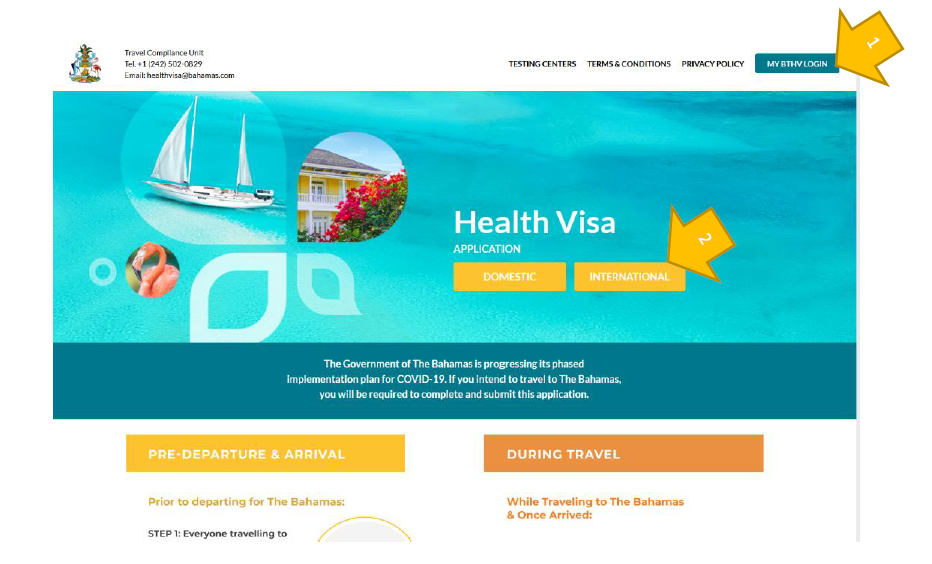
- Use cualquiera de los botones señalados arriba (vea 1 y 2) para comenzar el proceso y siga las instrucciones
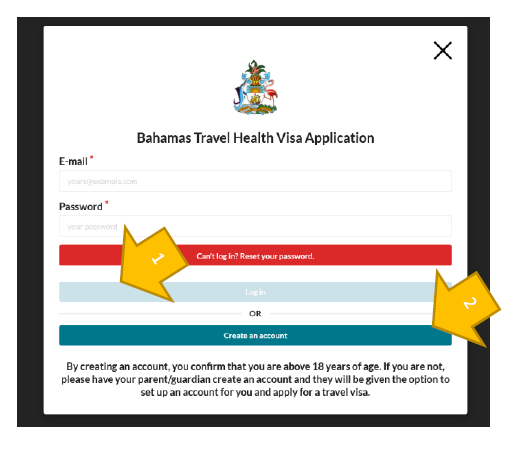
- Cree una cuenta para estos asuntos usando una dirección de correo activa y válida o Inicie sesión si ya tiene una cuenta abierta (Iniciar sesión en el 1 y Crear una cuenta en el 2)
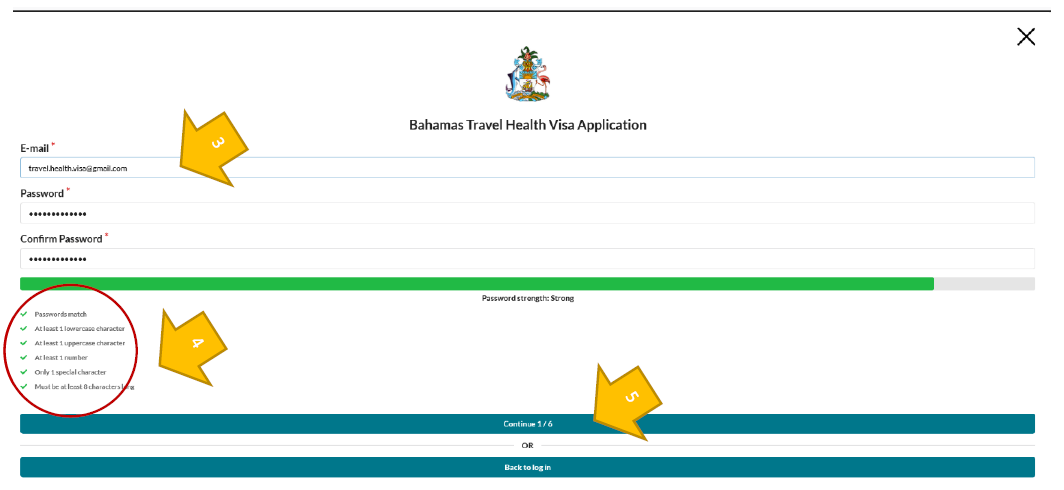
- Si está creando una cuenta por primera vez, utilice cualquier contraseña que cumpla con las medidas de seguridad (el sistema le dirá si la contraseña es aceptable). Asegúrese de usar una contraseña que pueda recordar más tarde ya que la necesitará cada vez que Inicie sesión en el sistema para imprimir su visa y para aplicar cada vez que viaje (3)
- La contraseña no será válida si no aplica los requerimientos de seguridad que exige el sistema. Si la contraseña está bien, el sistema se lo marcará con una palomita verde (4)
- Presione Continue 1/6 al final (5)
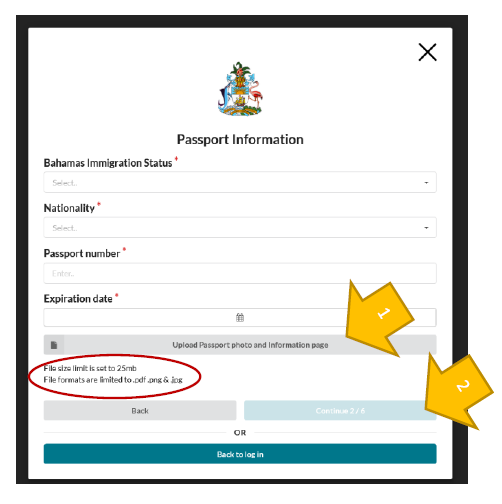
- Rellene la información que requiere cada ventana según sea su caso usando los datos de los documentos de viaje e identidad oficiales
- Suba una imagen de la hoja de datos generales de su pasaporte y una foto suya que cumplan con las características que se exigen de los documentos en formato digital (1)
- Presione “Continue” al final para seguir con el proceso en las páginas siguientes (2). Si se deja de llenar algún campo de información el botón “Continue” no se habilitará.
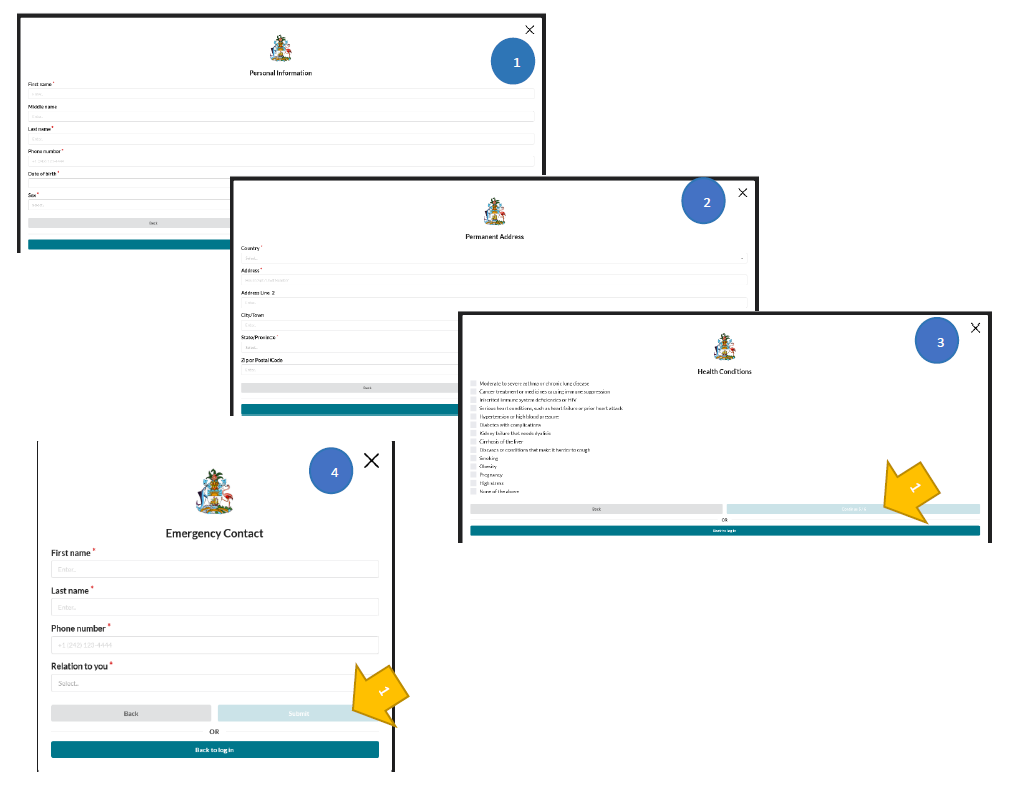
- Una secuencia de ventanas aparecerá que solicitarán ciertos datos para completar su Perfil y la información relativa al documento de viaje. Cada vez que termine en una ventana presione “Continue” o “Submit” al final (1)
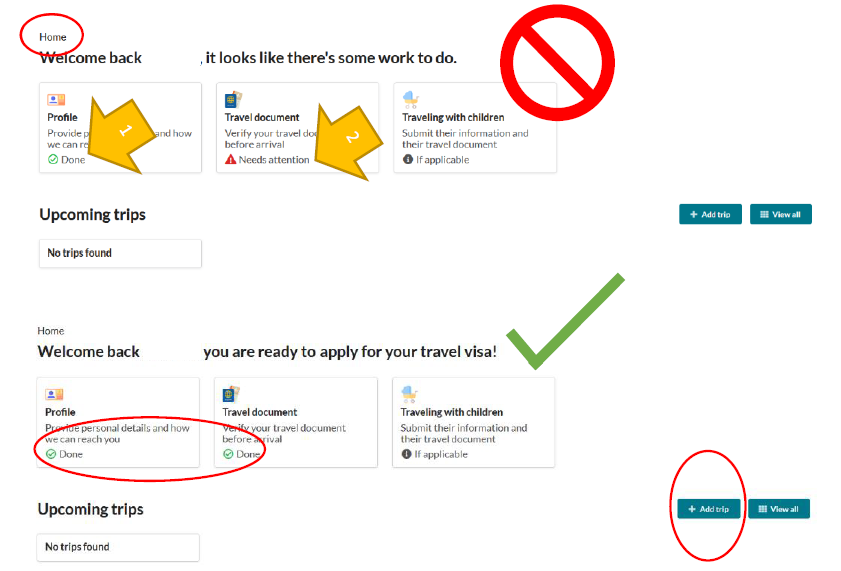
- En este punto estará listo para ir a la página HOME de la VS donde podrá añadir la información relativa a su viaje. Asegúrese que cada uno de las páginas que llenó están correctas. En ese caso cada apartado tendrá una marca de palomita verde (1)
- Si hay algo incorrecto o que no ha sido llenado, deberá hacer click sobre el apartado y chequear el error (2) (algunas veces la foto y la página del pasaporte no han sido correctamente subidas y hay que hacerlo de nuevo) Si todo es correcto, entonces: haga click en “Add trip” en la esquina inferior derecha (3)
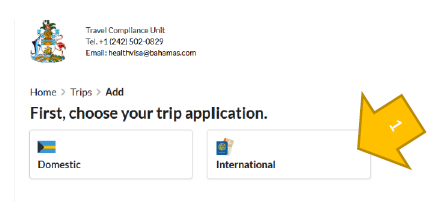
- Elija el tipo de viaje que va a hacer (1)
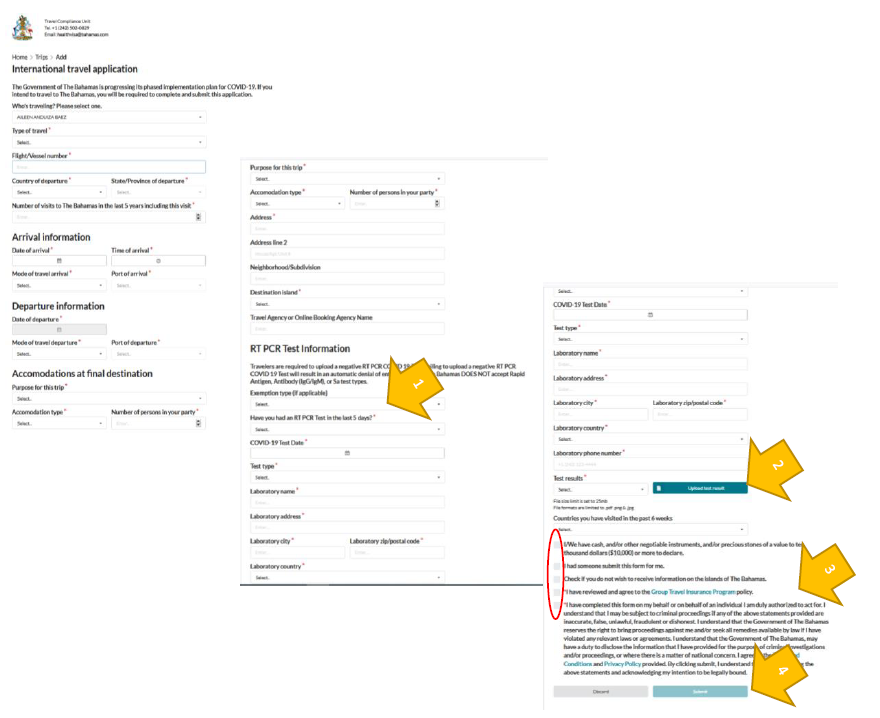
- Rellene la información relativa a su viaje y del PCR desplazándose hacia abajo hasta completar el formulario
- Solo los menores de 10 años y miembros de tripulaciones están exentos de presentar la prueba de PCR (1). No seleccione esa opción si no se encuentra dentro de ese grupo.
- Suba el documento (o la foto) que avala su PCR negativo (2)
- Lea cuidadosamente la información de Consentimiento y las Políticas de privacidad (3)
- Haga click al inicio de cada cláusula de aquellas acepta
- Envíe la información haciendo click en el botón “Submit” al final (4) (Si alguno de los datos que se solicitan arriba está incorrecto o no ha sido llenado el botón Submit no se tornará disponible. En ese caso desplácese hacia arriba y revise lo que está mal o si falta algún dato)
- Una vez enviado, el proceso de la VS habrá culminado. Cierre su sesión y espere por la respuesta del Ministerio de Relaciones Exteriores de Las Bahamas cuando su VS sea aprobada
Cuando la visa sea aprobada usted recibirá una notificación en su correo. Inicie sesión nuevamente en el sitio (utilice la misma dirección web que se explicó al inicio de esta guía) para pagar el impuesto (el pago es online y requiere una tarjeta de crédito o débito) e imprima el documento de su VS
Será necesario que usted muestre este documento durante el chequeo en el aeropuerto (en La Habana y Las Bahamas) junto con su visa electrónica de entrada a Las Bahamas y el resto de sus documentos de viaje.
 Both links will take you to the TRAVEL HEALTH VISA page.
Both links will take you to the TRAVEL HEALTH VISA page.